Half a year ago I started my own radio show on SceneSat Radio, in addition to the shows I have already been doing from demoparties. My show is called “In Case You Missed It” and in case you missed it (ha, I’m so funny) it’s presenting music released at demoparties, either as part of a production or as a standalone entry, and in case you missed “In Case You Missed It” when it was airing live you can listen to it again and again and again on reLive.
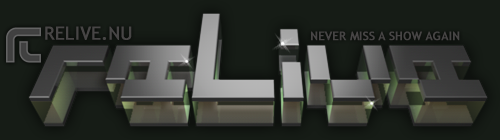
A lot of work goes into an episode of “In Case You Missed It.” It’s usually only around one and a half hours long (though there have been and always will be exceptions) but it takes much, much more time than that to actually prepare it!
So let’s have a look at what it is that one needs to do for a single episode…
Select a Party
If you want to cover the music of a party you need to pick the party first (unless you’re doing a “best of a year” show which is basically picking all the parties of a year and it makes the job so much harder). There are some things to consider, though:
- Does the party have a broad range of different types of music? Some parties, like oldschool parties that are centered on a very small number of particular machines (there are quite a number of Spectrum-only, Commodore-only, and Atari-only parties out there). The music entries for these parties will necessarily be all for the same sound chip; this might be fine for a special but for a general show this is not enough variety.
- Does the party have enough releases for a show? It’s no good covering a party if the show is over after 20 minutes because there were only 5 entries worth playing!
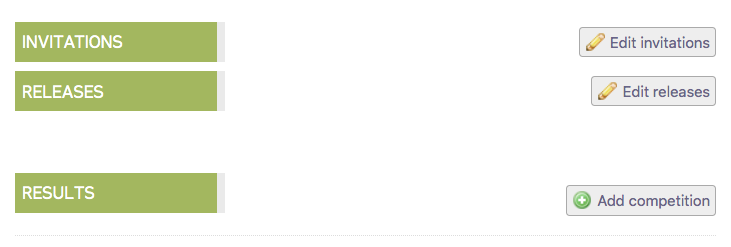
Okay, so a party has been chosen. What’s next?
Download the Music
This one is a bit tricky. Some entries, specifically those from dedicated music compos, are available as separate downloads. Yay for those! Download them, done. If they’re MOD (or XM or another tracker format) files, convert them, e.g. using OpenMPT, boom, done! I like these entries, they’re uncomplicated. Luckily, there’s a lot of those.
Many entries require more work, though… again, with some entries such as demos you might have luck and the release archive contains an MP3. Also yay!
But the growth of the 64k and 4k compos in the last years means that those release archives do not contain the music in easily harvestable form anymore. You might have to run the entries and capture the audio, and if that doesn’t work because your graphics card is from 2005 or you only have a Mac available you can try asking the artists for an audio file, e.g. on their Soundcloud page (if they have one) or basically by any other means of contact you can come up with.
Some entries are already delivered as a video file; this is mostly the case for wild compo and video/animation compo entries. Extracting the audio tracks of those is not too hard, either, though it might leave you with some horrible audio quality, again especially with older entries from back when PAL was all the rage; 64 kbps WMA is good enough, isn’t it?
And then there are some that kind of fall between the convert method and the capture method, e.g. oldschool demos that you need to run in an emulator. Still doable but depending on the machine you’re trying to emulate and your experience using that maching this might give you a hard time, too.
If all that fails you’ll have to resort to drastic measures: YouTube rips – the bane of the demoscene! In addition to videos of demos being the opposite of realtime, the quality of those videos might be horrible, especially if you’re looking at demos that have a lot of hard contrasts (they’re not called “codec killers” or “stream killers” for nothing) or if the recording is 20 years old (remember PAL?). Good thing you’re actually not interested in the video tracks!
However, depending on age and source of the video the audio track might just be in an equally bad shape… and if you’re looking for something that did not finish in the top 3 of a larger party you might not even find anything at all. Old PC entries in particular pose a problem because the longer ago a party was, the less likely it is that somebody goes through the trouble of getting the entry to run again just to capture it; most oldschool platforms do not suffer from this problem because their hardware hasn’t changed since 1985 so anything that ran back then still runs today.
But the entries can also be too new: if the party was just last weekend nobody might have yet created a rip because those things also take time.
This part, while tedious, is also the part that offers the most rewards: this is your chance to uncover that gem that has been lurking in this party’s streaming music compo at place 18, or the totally awesome soundtrack of this otherwise quite unremarkable wild compo entry! How come these tracks are totally unknown?! No matter how it happened, from now on they will be a part of SceneSat’s rotation and everybody can enjoy them!
I have automated some of this work in a tool called “cd2a” (“convert demoparty to audio”). It’s a big help not having to scour Demozoo manually for this information!
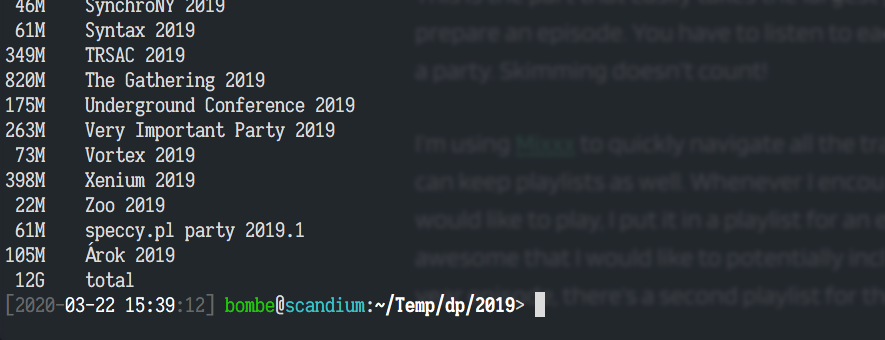
Okay, so now there’s about 12 GiB of audio files (mostly compressed) on the harddisk, and that’s just 2019… what now?
Listen to the Music!
This is the part that easily takes the largest part of the time used to prepare an episode. You have to listen to each and every track from a party. Skimming doesn’t count!
I’m using Mixxx to quickly navigate all the tracks of a party, and it can keep playlists as well. Whenever I encounter a track that I would like to play, I put it in a playlist for an episode. If the track is so awesome that I would like to potentially include it in a best-of-the-year episode, there’s a second playlist for that as well.
I found out that I can not do anything else while listening to the music of a party. Often I would start a track, do something else and then four minutes later be surprised that it’s over and I don’t remember a single thing. So this part in addition to taking a lot of time (because you need four minutes to listen to four minutes of music!) also takes all of my attention.
If a “best-of-the-year” episode is being prepared, chances are you now have so many tracks that you can not play them all lest you want a show that runs for more than eight hours… at this point you can choose to cull the herd or maybe split up the show into two (or more?) parts.
But finally you reach a point where a list of tracks has been selected and now it’s up to you to…
Find the Right Order
Now the tracks need to be ordered in a way that’s not completely unpleasant or even boring to listen to. I usually start out with the invitation soundtracks for my shows so the first one or two songs are a no-brainer. But after that it gets a lot more hazy… it’s usually okay to bunch up a number of similar songs and play them back-to-back but that also shouldn’t be overdone, and if you can arrange the tracks in an order that allows some transition between the different styles, that’s definitely a plus.
My shows are usually half-playback, i.e. I prepare a track that contains all the music and then during the show talk over that, announcing the songs, telling stories, and other tidbits. So the next step is…
Create the Music Track
This happens in REAPER. I pull in all the tracks in the correct order and then go through them, one by one, creating transitions. With some tracks you simply have to find the right spots for overlapping them, sometimes one or both tracks have to be processed, i.e. faded in or out or have some automated EQ applied so they don’t clash too harshly. In this step I also apply some stereo widening to mono tracks, like SID files, or most 4-channel MODs.
After that I slap some gentle compression and saturation and some further tone-shaping on the track to “make it mine” and give it a slightly more consistent sound.
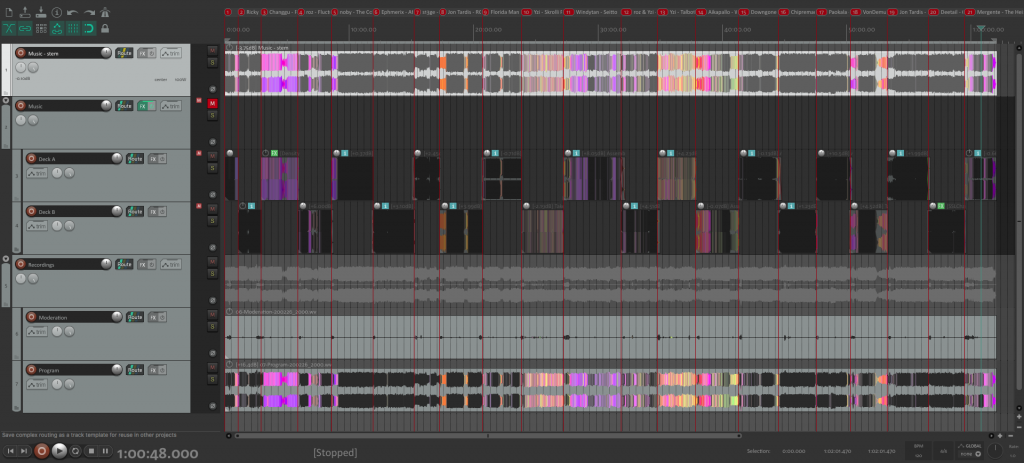
Now I render it to an MP3 and…
Listen to It All the God-Damn Time
It usually goes to my phone and I listen to it whenever I’m going out of the house. This helps me to get even more familiar with the material and find spots that need work, like a botched transition, or a large volume difference between two successive tracks.
Sounds like I’m pretty much done, right?
WRONG.
Collect Information
A huge part of why I’m doing these shows is to enhance the selection of music available to SceneSat’s rotation. So next up: finding out who actually did the music.
Luckily, there are many entries where this isn’t even a problem, such as most music compo entries. Soundtracks of demos or videos on the other hand can pose more of a challenge. Sometimes the musician is not credited separately anywhere, and the correct title of this file named music.mp3 is anyone’s guess. Sometimes metadata tags come to your rescue but more often than not you have to assume that the soundtrack of “Awesome Megademo 17” is also named “Awesome Megademo 17.” Some tracks and their respective artists can be located on Soundcloud or Bandcamp, too.
In the process it’s also advisable to update Demozoo with any new information you uncover so everybody wins! \o/
After you have collected all the information (and this is a lengthy process that can easily span weeks, forcing you to update data again and again as new information becomes available) a playlist for SceneSat’s backend needs to be created; this information is later used to create the entries in the system for the new tracks because the plan is to upload the files to SceneSat after the show so they can be played in the rotation. But of course it’s not that easy…
Prepare the MP3s
The heart of SceneSat’s rotation is an ancient POS called “SAM” and it has problems with every compressed file that is not an MP3 with a constant bitrate. So every track that is not already available as a CBR MP3 has to be converted for SAM to be able to play it. This is not really a problem, it’s just annoying to even have to do that. (We’re working on that.)
But in the end you have a directory with 20 or 40 or 60 MP3s, all nicely labeled, ready to be shipped to SceneSat once the show is over.
So, the music is ready, all information has been collected, the files have been prepared…
Now Do the Show
This is the part where it all comes together. Hunking down at home, the music track is playing (still in REAPER because I’m recording at the same time), the show on SceneSat has been started, you’re live on the air, people are flocking to the IRC channel (#scenesat on Efnet) and the Discord server (at https://discord.gg/PCBAcgS), creating a lively conversation around your choice of tracks and your moderation… everyone has a great time and after an hour or two the show is over and everbody goes their own separate way again, until next time.
All the work, dozens of hours, a couple of MP3s, a slightly updated SceneSat listening experience…
Totally worth it.


